
Approaches to and methods for searching vary across disciplines, research fields and projects.
If you are planning a clinical trial within a medical field and need to know what has been done previously, you will probably build your search aiming to identify all relevant studies. You will work systematically to give the most comprehensive and precise summary of current knowledge as possible.
In the humanities and social sciences, identifying the literature that you are going to anchor your own research in is equally central, but it would hardly be possible, nor particularly meaningful, to try and capture "everything" that could support your interpretation or shed light on your problem. The searching in such cases, rather than define the research process at the outset, evolves along with it, and plays a constructive role throughout.
What function the search fulfils in your project, and the circumstances under which you do it, will determine what you need. On this page you will learn about:
Creating search strategies for your research question
A search strategy can be an overall approach to searching, but in the specific context of searching databases, it refers to the combinations of search terms entered to retrieve results that are relevant to your (re)search question.
Your research question may involve different elements, such as certain research methods, the topic of inquiry, and possibly the setting or circumstances of an experiment or investigation. It is a good idea to divide the question into components, and to create subsets of search terms for each component. The combination of these subsets will be your search strategy. For many research questions, it is useful to have more than one search strategy.
Most databases offer free text search, where you can search the whole article, as well as meta texts like titles and keywords, for specific terms. This can be viable for testing search terms and gaining an initial overview. However, it is useful to familiarise yourself with the searchable fields in the database you are using. This will help you to precisely target specific types of information. While some fields are common to all or most databases (e.g. author and title), others are unique to the individual database. The PsycINFO database, for example, has a field called Tests and Measures, which can be useful if you are looking for studies using a particular psychometric instrument.
Databases usually provide a list of searchable fields, usually along with the syntax or code you should use at this level of highly specialised searching. You can get a good idea of the kind of information that is registered in the various fields by looking at complete bibliographic records. From the result list of any search, click the title or the 'Complete reference'-link of a particular item to see a complete bibliographic record.
There is some variation between databases as to the kind of search functionality they support. In the following, you will find a description of functionality available in most databases. You can always check the help section of the database for more information.
Combining keywords
Perhaps the most prevalent advantage of searching academic databases is that is allows you to define and delimit your own specialised searches. By applying techniques to create unique combinations of keywords, you can reach a level of precision that is beyond any algorithm.
Boolean operators
The use of AND, OR and NOT, called Boolean logic, helps you to combine your search words.
Combining keywords with OR will retrieve results where at least one of your search terms appears. This is useful when you want to include synonyms or related terms that are part of the same overall concept. OR will always expand your search. The more keywords you combine with OR, the more results will appear in your results list.
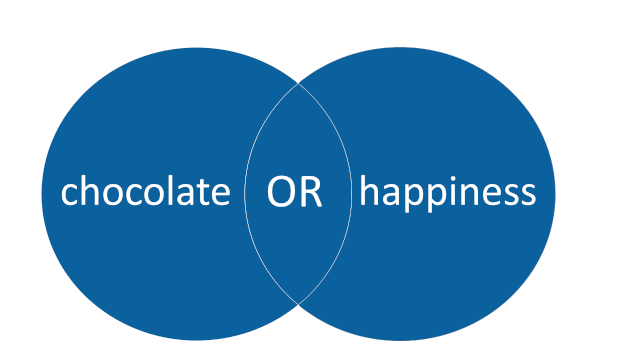
Combining keywords with AND will retrieve a search result that includes all your search words. AND is most commonly used to combine keywords targeting different concepts. AND always narrows your search. The more keywords you combine with AND, the fewer results will appear in your results list.
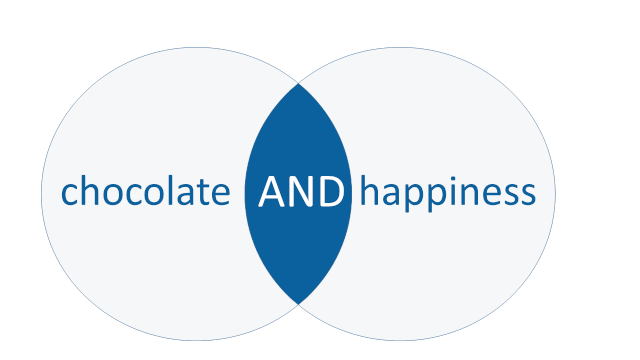
Combining keywords with NOT will exclude search words from your result. Use this with caution, if at all. You will run the risk of excluding relevant results unintentionally.
Proximity operators
Proximity operators let you search for keywords that are located within a certain distance of one another and/or in a particular order. This may indicate a connection between them, as in words that often appear together but are not fixed expressions.
Most databases have proximity operators, but they vary from one database to the next. You can often specify the order of words and the number of words that can separate them. The following are some examples:
- NEAR = near operator. Add a number to define how many words may separate your search words. Example from Web of Science: tax NEAR/5 reform returns hits containing the words tax and reform within a five-word distance.
- N = near operator. Retrieves hits containing the words regardless of the order in which they appear. Add a number to define how many words may separate your search words. Example from SocIndex (Ebscohost): tax N5 reform finds records containing the words tax reform as well as reform of income tax.
- W = within operator. Retrieves records with the words in the order you entered them. Add a number to define how many words may separate your search words. Example from SocIndex (Ebscohost): tax W8 reform finds records containing tax followed by reform within 8 words, but not e.g. reform of income tax.
- ADJ = adjacent operator. Retrieves records with the words regardless of the order in which they appear. Add a number to define how many words may separate your search words. Example from Medline (OvidSP): tax ADJ4 reform retrieves tax reform as well as reform of income tax.
Phrase searches
When you search for a specific phrase, you usually enclose the phrase with double quotation marks (“…”). This narrows your search to those exact words in that specific order. Examples: “United Nations”, “breast cancer”. Note that not all search interfaces interpret double quotation marks in this manner, and if you are in doubt, check the help or FAQ section.
Search strings
By enclosing your search terms in parentheses, and using Boolean and proximity operators you can combine several keywords and build complex search strings. Remember that expressions in inner parentheses are searched first. Example: (("common cold" OR influenza) AND (garlic OR vitamin* OR echinacea))
Search history
Complex search strings can be difficult to handle. However, most databases display your recent search history, and let you build new searches by combining previous ones in different ways.
Example:
Search 1: influenza OR “common cold”
Search 2: “vitamin C” OR garlic OR echinacea*
Search 3: Search 1 AND Search 2 (combining Search 1 and Search 2).
Expanding and limiting your search
When searching you can aim for sensitivity or specificity. High sensitivity casts the net wider; you seek to find as much as possible of the relevant research literature, but you will also retrieve more irrelevant hits in the databases. High specificity will make your search precise and relevant, but you may miss some of the relevant literature.
Depending on your need, you can use the following approaches:
To expand your search:
- search various databases and other resources
- employ general terms and synonyms or related terms
- use wildcards
- combine terms by using OR
- search several fields or even all text
To limit your search:
- use subject specific databases
- use phrases
- search by using specific keywords
- search specific fields, such as author, title or publication type
- apply available filters
- use a database thesaurus, if available
- combine terms by using AND or NOT
Wildcards and truncation
Wildcards help you include alternative spellings or word forms. A wildcard replaces character(s) of a word to enable searching for variations in spelling. When used to search with word stems, we call it truncation.
Frequently used wildcard characters are *,?, #, $. Here are three possible examples:
Example 1: Truncation: searching with the word stem child* matches children, child, childhood, childish, etc.
Example 2: Sometimes you can use a wild card at the beginning of the word to include variations: *oxide yields peroxide, sulphoxide, nitroxide, etc.
Example 3: Wild cards can replace characters in your search word. This is useful to capture spelling differences, typically between variants of British and American English. Colo?r, for example, matches both color and colour.
Filtering and sorting
A long list of search results may be hard to browse and evaluate. Sorting and/or filtering the list might be useful.
You can sort results by:
- year of publication
- title
- relevance
Here, relevance relates to the occurrence, and the frequency of occurrence, of your particular search terms in the title, keywords, abstract, full text and, if selected, your personal field of research. - number of times cited
The number of times a document has been cited is often understood to reflect its influence or impact. This gives an indication of how often the document has been read by researchers in the field. Some resources offer options for tracking references and citations and for sorting by ‘times cited’. Keep in mind that the number of citations is not necessarily a measure of quality or importance. You can read more about this in the Citation impact section.
You can filter results by:
- subject
This may help you sort according to relevance. - author
This option can provide you with key authors (or more peripheral ones) in the field. - publisher and journal
This provides you with the names of key publishers and journals. - date of publication
The date filter allows you to select the most recent publications, or those from a specific period. - library or database holdings
This lets you know what your library and other cooperating libraries have, or what specific databases contain.
Searching for authors
When you search for a document by a specific author, be aware that author names are presented in different ways across databases. Full names might not be given, for instance; they may be listed with last name and initials, and be searchable only as such.
For the most complete result, a good strategy is to search for all possible variations of a name. Use wildcards to include different types of spelling.
- spaces, apostrophes or hyphens:
Search both O’Leary and OLeary for the author O’Leary. - different alphabets:
Search Grønås, Gronas or Gr*n*s for the author Grønås. - namesakes/homonyms:
People with common names are difficult to distinguish from each other, especially when only the last name and initials are recorded. Some databases group authors by affiliation and research area, making it easier to find the right author. - spelling mistakes and differing conventions:
The same author can appear with numerous versions of their name due to errors or different conventions. Sometimes your search turns up a list of author names to choose from. You may have to select two or more variants to include all records from the same author.
Searching by topic
Topic information is typically found in titles, abstracts, keywords and subject headings. Using keywords that describe your topic precisely is an efficient way of searching. This kind of searching is often referred to as text word searching.
You should note that sometimes different keywords are used to describe the same phenomenon, and conversely, the same keyword may be used to describe very different phenomena. You will therefore need to think about relevant synonyms when searching. Using a thesaurus (often called subject headings or controlled search terms) will help you do this.
Utilising a thesaurus
A database thesaurus is a list of standardised subject terms used by a database to tag each article or book within a specific topic. These subject terms are hierarchically structured. For example, the subject term Leisure activities is tagged on items treating such activities in the database Medline. The hierarchy of Leisure activities includes narrower subject terms like Holidays, Recreation, Dancing, Sports, and more.
Choosing relevant subject terms from the database thesaurus can improve your search. Most keyword searches use a mix of controlled terms from the database thesaurus and keywords targeting other fields (title, abstract, author keywords). The latter type of keyword searching is sometimes called free-text searching.
A database thesaurus often lists different spellings and synonyms for each subject term and may help you find suitable synonyms for your free-text searching as well.
Some databases that include a thesaurus
- ERIC (ERIC thesaurus (subjects))
- Sociological Abstracts (Sociological thesaurus (subjects))
- PsycINFO (Thesaurus of psychological index terms)
- PubMed and Medline (Medical Subject Headings – MeSH)
- Embase (Emtree)
- CINAHL (CINAHL headings)
- ASFA
- GEOREF
- MLA International Bibliography (MLA Personal Names Thesaurus and MLA Subjects Thesaurus)
- The Philosopher's Index Thesaurus
See examples of how these techniques may be used on our page dedicated to search examples.





