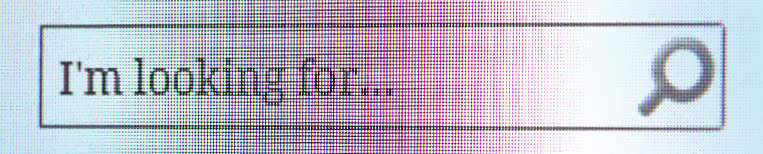
On this page we provide examples of database searches from selected disciplines, simply to give you an idea of what you might encounter. When it comes to literature searching, one size does not fit all, and not everyone will find examples of exactly the kind of search they need to do.
You should always adapt your searching to your information needs, the standards of your discipline, and the particulars of your project.
Remember too that literature searches usually need to be revised and repeated several times in the course of your work towards the PhD. An exception to this rule is when you prepare a systematic review. For a systematic review, an end point to the search must be defined so that the review will be limited to the literature available at a given point in time.
On this page you will find example searches from medicine, biology, psychology, education, and one systematic search including a thorough introduction to the method.
Medicine
Research question: The effectiveness of light therapy interventions to treat winter depression.
Database: PubMed (Medline). Relevant in biomedicine, life sciences and social sciences.
Divide your search into several steps and combine results afterwards. When searching literature in medicine and health, make use of subject headings in the MeSH thesaurus.
Step 1: Searching for “winter depression”
The MeSH term for this is seasonal affective disorder. In Scandinavia, this condition is commonly called winter depression, which is mentioned in a few abstracts. The terms are combined with OR to retrieve articles in which either is mentioned. The list below shows search terms[field searched] and numbers of results. Searches are marked with the hash symbol ( # ) in PubMed.
Search 1: seasonal affective disorder[MeSH Terms] 1215
Search 2: seasonal affective disorder[Title/Abstract] 1264
Search 3: winter depression[Title/Abstract] 281
Search 4: #1 OR #2 OR #3 1744
Step 2: Searching for “light therapy interventions”
The correct MeSH term for light therapy intervention is phototherapy and this is combined with light therapy in the title and abstract as a synonym. Additional searches for the terms in titles or abstracts here add a few relevant articles. They are all combined with OR to retrieve articles in which either term is mentioned.
Search 5: phototherapy[MeSH Terms] 41845
Search 6: phototherapy[Title/Abstract] 8512
Search 7: light therapy[Title/Abstract] 2093
Search 8: #5 OR #6 OR #7 45782
Step 3: Combining search results
Finally, both sets of terms are combined with AND. This will retrieve a combination of the words above.
Search 9: #4 AND #8 771
Step 4: Limiting search results
Now you have 771 references to articles concerning your search terms. If you want to further decrease that number, you can limit the result, for example by study design. Reviews summarise previous research and may be a good starting point. In this case, by limiting to reviews, you will retreive 162 studies.
Search 10: (# 9) Filters: Review 162
In addition, limiting by year of publication will reduce the number of studies even further. There are 35 reviews published in the last ten years.
Search 11: (# 9) Filters: Review; published in the last ten years 35
Conclusion
For an initial check on the relevance of the retrieved documents, browse titles, year of publication, contributing authors and the journals involved. Keep revising your search strategy and also consider setting up an alert. As no database is exhaustive, consider including searches in other databases.
Biology
Research question: Symbiotic relationships between Lepiotaceaean fungi and leaf-cutter ants.
Database: BIOSIS Previews, which is a part of Web of Science. Relevant for the life sciences.
Divide your search into several steps; search separately for relevant keywords according to research topic; combine and refine afterwards.
Step 1: Searching for leaf cutter ants and Lepiotaceaea fungi
Make sure to include various spellings and relevant synonyms of a search term. In this case, Latin names and common names are combined in a Boolean OR search. Add a wildcard (here *) to the stem of a word to include all forms. In BIOSIS, searching by topic means searching by title, abstract or keywords. The list below shows search terms and number of results in parentheses.
Search 1: Topic=(Atta OR Acromyrmex OR (leaf cutt* ant*) OR (leafcutt* ant*)) (1529)
Search 2: Topic=(fungus OR fungi OR lepiotaceae*) (488401)
Step 2: Combining search results
Go to your search history and combine the previous two searches with the Boolean operator AND. Searches are marked with the hash symbol (#) in BIOSIS.
Search 3: #1 AND #2 (385)
Step 3: Refine results to type of work
The left panel in the result list of the search interface lets you refine your search. Reviews summarise previous research and may be a good starting point. Choose Literature Types and tick off Literature Review if you would like to start with the eight papers retrieved in our example.
Search 4: Refined by: Literature Types=(LITERATURE REVIEW) (8)
Conclusion:
For our topic Symbiotic relationships between Lepiotaceae fungi and leaf-cutter ants, a total of 385 documents were retrieved in BIOSIS(Step 2).
While it is tempting to include a third search concept, symbiosis, this would exclude the documents dealing with symbiosis without mentioning it in the title, abstract or keywords. If a paper is about both fungi and ants, it is also likely to relate to symbiosis. In other words, this might increase the specificity of the search, but at the same time reduce the sensitivity.
For an initial check on the relevance of the retrieved documents, try browsing titles, year of publication, contributing authors and the journals involved. As no database is exhaustive, consider including searches in other databases. Keep revising your search strategy and also consider setting up an alert.
Psychology
Research question: The impact of having divorced parents on self-esteem in adolescents.
Database: PsycINFO (Ovid). Relevant for psychology, health sciences, social sciences and education.
Divide your search into several steps. Identify the main concepts in your research question and search separately for relevant keywords for each concept. In this example, the main concepts are self-esteem, adolescents, and divorced parents. Individual searches for main concepts and synonyms / alternative spellings of search terms within a main concept are combined. You can then consider using various possibilities to refine your search result.
Step 1: Searching for “self-esteem”
Make sure to include various spellings and relevant synonyms of a search term or search concept. You might want to consider whether the concepts “self-respect” and/or “self-confidence” ought to be included. Many databases treat the spelling alternatives “self esteem” and “self-esteem” identically. It is recommended that you check if both alternatives need to be included. It is also easy to test whether a search term consisting of more than one word should be delimited with quotation marks.
Check the thesaurus for possible subject headings that match your main concepts well enough to be included as keywords. In PsycINFO (on Ovid), a subject heading search will be marked with a slash (/) in the search history. The Search History in the database presents the individual searches representing the main concept, “self-esteem”, and you combine them using the Boolean operator OR. The list below shows spelling variants of “self-esteem”, field searched (ti,ab = title, abstract), and the numbers of results in parentheses.
Search 1: self-esteem.ti,ab. (41932)
Search 2: selfesteem.ti,ab. (83)
Search 3: self esteem/ (24471)
Search 4: Search 1 OR Search 2 OR Search 3 (46039)
Step 2: Searching for adolescents
Truncating after the ‘n’ in adolescen* will include adolescent, adolescents and adolescence. Truncating after the ‘n’ in teen* will include teens, teen-ager/-s and teenager/-s.
You might also want to consider including the search terms youth*, “young people” and student*.
Search 5: adolescen*.ti,ab. (220286)
Search 6: teen*.ti,ab. (20825)
Search 7: adolescent development/ (45687)
Search 8: Search 5 OR Search 6 or Search 7 (236189)
Step 3: Searching for divorced parents
Truncating after the ‘e’ in divorce* will include divorced (which will also identify “divorced parents” and “parents who are divorced”). Including terms other than divorce might be a good idea if it is umimportant that the parents were married before they broke up. PsycINFO allows for truncation within a compound search term, such as “parent* breakup” which will include parental breakup, parents breakup and parent breakup. The searches representing the concept of “divorce” are combined with OR (Search 14).
Search 9: divorce*.ti,ab. (16833)
Search 10: “broken home*”.ti,ab. (528)
Search 11: “parent* breakup”.ti,ab. (10)
Search 12: “parent* break-up”.ti,ab. (15)
Search 13: divorce/ (8244)
Search 14: Search 9 OR Search 10 OR Search 11 OR Search 12 OR Search 13 (18194)
Step 4: Combining search results
Go to your search history and combine previous searches with the Boolean operator AND.
Search 15: Search 4 AND Search 8 AND Search 14 (106)
Step 5: Refining results to type of work
You can refine your search by choosing Additional Limits. If, for example, you want to identify the reviews among your search results, choose the Methodology box and mark the following options: 0800 Literature Review, 0830 Systematic Review, 1200 Meta Analysis and 1300 Metasynthesis. Limiting our research question by these types of applied methodology retrieves 3 documents.
Search 16: limit 15 to (0800 literature review OR 0830 systematic review OR 1200 meta analysis OR 1300 metasynthesis) (3)
Conclusion
For our research question “The impact of having divorced parents on self-esteem in adolescents”, a total of 106 documents were retrieved in PsycINFO (Step 4) . Keep revising your search strategy and consider setting up an alert. As no database is exhaustive, consider including searches in other databases.
Education
Research question: What is the teacher's role in supporting play in the kindergarten?
Database: ERIC (Ebsco). International database on education literature and resources.
Divide your research question into several concepts, search for them separately, and make use of the search history to combine results afterwards. When searching for literature in a database that has its own thesaurus, remember to make use of relevant thesaurus terms, also called subject headings.
Step 1: Searching for “kindergarten teacher”
When typing "kindergarten teacher" into the thesaurus, we learn that "Preschool teachers" is the correct subject heading. Therefore we first apply that in the field Descriptors [exact] (DE).
When searching the fields Title and Abstract (and Author keywords when available) - both “Kindergarten” and “Kindergarden” can be used, as well as “Preschool”, “Daycare”, “Child care center” and “Nursery”.
In search 2, each of these terms is combined with the Boolean operator OR, to retrieve articles where either is mentioned. They are then combined with a proximity operator (N8), saying that the word “teacher” should be found within 8 words' distance. All the words end with an asterisk, opening for any character following. For instance, nurser* includes nursery and nurseries. The same search string is used in the fields Title (TI), Abstract (AB), and Keywords (KW). Each string is enclosed within parentheses, which are combined with OR.
Then we combine Search 1 and Search 2 with OR.
|
Search number |
Field searched (abbreviation) and search terms |
Number of hits |
|
S1
|
DE “Preschool Teachers” |
7574 |
|
S2 |
TI ( (Kindergarten* OR kindergarden* OR preschool* OR daycare* OR "child care center" OR nurser*) N8 teacher* ) OR AB ( (Kindergarten* OR kindergarden* OR preschool* OR daycare* OR "child care center" OR nurser*) N8 teacher* ) OR KW ( (Kindergarten* OR kindergarden* OR preschool* OR daycare* OR "child care center" OR nurser*) N8 teacher* )
|
8124 |
|
S3 |
S1 OR S2
|
12714 |
Step 2: Searching for “Play”
The thesaurus term is “Play”. Other terms like: Role Play, Playground activities may be considered, but are not included here.
We would also like to find articles with “Play” in the title, abstract or author keywords. We add an asterisk (*) to include different variations of the word (plays, played, playing), and again we search for the same thing in different fields, which we then combine with OR.
|
Search number |
Field searched (abbreviation) and search terms |
Number of hits |
|
S4 |
DE “Play” |
9071 |
|
S5 |
TI play* OR AB play* OR KW play* |
75177 |
|
S6 |
S4 OR S5 |
76294 |
Step 3: Combining search results
Finally, both sets of terms are combined with AND. This will retrieve a combination of the words above.
|
Search number |
Field searched (abbreviation) and search terms |
Number of hits |
|
S7 |
#3 AND #6 |
1755 |
Step 4: Limiting search results
Now you have 1755 references to articles concerning your search terms. If you want to decrease that number, you can limit, for example by study design or year of publication. Limiting to references from 2018–2021 will retrieve 292 studies.
Conclusion
For an initial check on the relevance of the retrieved documents, browse titles and abstracts. Look for any other relevant search terms. Keep revising your search. When you are satisfied with the search, consider saving it and setting up an alert. As no database is exhaustive, also consider performing searches in other databases.
Systematic searching
When working with a systematic review, the search is an important part of the method. The search will provide the data set for the investigation undertaken in the review.
Systematic searching can be useful even if you do not plan to write a complete, stand-alone review. Researchers' interest in using this method seems to be on the rise in fields that have less of a tradition for systematic searches and systematic reviews than do medicine and nursing, for example.
To perform a systematic search, you do not need to learn special search techniques. If you plan to publish the search, however, it must be documented in compliance with one of the established standards and/or your publisher's guidelines. It is a good idea to let the relevant standard structure your search process from the outset. When you publish a stand-alone review, documentation of the search process is published with it.
In the following, we provide advice for different steps in the process of searching in preparation for writing systematic reviews. We illustrate this with examples of how you can articulate and build search strategies and adapt them for use in different databases, and we suggest ways of documenting searches in dissertations and journal articles.
Prepare your search
Preparing the search is crucial, as this will be the foundation for further work.
- Identify the main elements of your research question
Defining the elements from your research question that you want to include in the search will help you choose search terms effectively. Too few elements will result in an unspecific search and many irrelevant hits. Too many elements can make it difficult to find anything at all or may lead to a biased selection of studies. - Make a choice of relevant and accessible databases to search
Your library may subscribe to relevant databases that you are not aware of. Choose as many relevant ones as you need. Even though there may be overlap in the search results, you will probably gain additional references. Consult the manuals of the chosen databases. Here you will find information about such advanced search options as truncation symbols, Boolean operators and syntax in each database. - Grey literature
‘Grey literature’ is a common name for information or publications not appearing in regular channels for scholarly communication (research articles and books). These publications are typically from research institutes or government bodies, and are often not registered (or indexed) in research databases. The publications can be located on institutional websites, in library catalogues and discovery systems, or in designated databases for grey literature. - Strategies for tracing references
To be as exhaustive as possible, making sure all relevant literature is included, the reference lists of relevant studies should also be traced. - Find search terms
To capture all previous research, use an exhaustive set of search terms. Include synonyms and use thesauruses and the subject headings relevant to the selected databases for your overall search. - Unpublished material
In addition to databases of published research you can find databases of pre-registered projects of different kinds. If you are preparing a systematic review in a medical field, you can make use of one of several databases of registered clinical trials to discover unpublished results from completed trials.
In searching, we distinguish between text words and subject headings, which are in different searchable fields of a reference. Text words (also called free text) are the author’s own written words that appear in the title and abstract. Subject headings describe the content of an article and are added by the database providers; these are often standardised.
Strategies for finding search terms
- Off the top of your head. If you know the field, you already know several relevant terms.
- Scan journal articles. A good exercise is to analyse the text of articles on the topic to identify common terms used in the field. Check for words in the title, abstract, author’s keywords and the text.
- In addition, do some trial searches. See if any unexpected but relevant terms appear.
- Search dictionaries and thesauruses. The same concepts may be described differently in different thesauruses; they might have different subheadings or include several related concepts.
MeSH EMTREE Second-hand smoking Tobacco Smoke Pollution Passive smoking Vaporizers Nebulizers and Vaporizers Vaporization
This example shows subject headings in Medline (which uses MeSH) and Embase (which uses Emtree), using different terms to describe the same concepts.
- Look up relevant references in databases and see what subject headings they are indexed with. Check the same reference in databases with different thesauruses.
- Take advantage of others’ published search strategies. Search strategies are often included in review articles. Search for reviews on your topic or parts of it, and see if there is anything you can use. Systematic reviews from the Cochrane Collaboration usually present their full search strategies in an appendix to their published review.
- Text analysis programs. There are various text analysers available online that can help you discover even more search terms. Reference managers such as Endnote also generate a term list based on library references, which can be useful.
- Be careful not to overlap search terms.
Examples Explanation women AND pregnancy No need to search for women as only
women get pregnantpregnancy AND preeclampsia No need to search for pregnancy as
preeclampsia only occurs in pregnancy
Language, publication year, demography and methodology filters
If your research question allows for limitations, these may be applied in the literature search as well. Most databases allow limitations by year, language, demography, research design, etc. Consider using these for enhanced precision.
Test and revise your search
If you have a set of key articles on your topic, use them to test your search. First, check whether they are indexed in the database, then check whether they come up in your search. If they are not included in the search, try to find out why and revise your strategy. Missed search terms? Too narrow limitations?
Part of the process of searching is to revise your search several times. By including or excluding terms and testing your search, you will end up with what best suits your research question.
Peer review of search strategy
When critically appraising a systematic review, it is important to determine whether all relevant key studies have been included. This can be assessed by evaluating the literature search, that is, the sources and search terms used. Similarly, you can have a colleague or information specialist peer-review your search strategy during the review process to help improve the quality of the review. Others might identify missed terminology, syntax errors and other mistakes which are easily overlooked.
The PRESS checklist (Peer Review of Electronic Search Strategies) has been developed to identify elements of accuracy of literature searches.
Example searches
The precise way to build up a search strategy will depend on the researcher and on the database. In the following we present an example of how the process of developing a search strategy might look and how the literature searches will look in different databases.
Our research question is: Does exposure to smoke from e-cigarettes increase the risk of obstructive lung disease?
For this, we will limit our search to PubMed, Embase and Web of Science. In a real-life systematic review on the topic, we would search more databases.
The main elements of this question are
- electronic cigarettes
- obstructive lung diseases
- second-hand smoking
To search as thoroughly as possible, we need all the terms describing these concepts. To systematise this work, all the words are organised in the table below.
- The most obvious search terms here are words from our research question, and they will be the starting point for the search. These words will be used as text words both in the singular and plural, truncated with an asterisk * in the table.
- Other natural language words and abbreviations should also be included as text words.
- We then search the MeSH database for relevant MeSH-terms and Embase for Emtree terms. These subject headings are also used as text words, as subject headings and text words are placed in different fields of a reference.
- By searching and surfing the databases, we can identify additional search terms. In this example, when searching for electronic cigarettes we stumbled upon an article about 'electronic nicotine delivery systems', which was a new term for us. As it is the ‘electronic nicotine’ that is the core of our question and not the ‘delivery system’, we chose to use only ‘electronic nicotine’.
- ‘Vaporizers’ is also a common term used for the smoking equipment. However, as vaporizers are also used in other contexts (e.g. inhaling medications), it is important to relate the term to smoking or nicotine to prevent retrieval of irrelevant references. Therefore, smoking/nicotine must be combined within brackets/parentheses with AND, or their respective search lines can be combined with AND.
- ‘COPD’, ’airway disease’, ‘lung disease’ and ‘pulmonary disease’ are synonyms for ‘obstructive lung disease’ and are therefore included as alternative text words.
MeSH-terms Emtree-terms Text words Electronic cigarettes - Electronic Cigarettes
- electronic cigarette
- electronic cigaret*
- e-cigarette*
- electronic nicotine
- e-nicotine
Vaporizers and tobacco smoking - Nebulizers and Vaporizers
- Tobacco Products
- Smoking
- Tobacco Use Cessation Products
- Tobacco Use
- Smoking Cessation
- Nicotine
- vaporization
- smoking
- smoking cessation
- smoking cessation program
- nicotine
- vapor*
- vapour*
- vaper*
- vaping
- vaporizer*
- tobacco
- nicotine
- smoke
- smoking
Passive smoking - Inhalation Exposure
- Tobacco Smoke Pollution
- passive smoking
- exposure
- passive smoking
- tobacco smoke pollution
- second hand smoking
Lung disease - Asthma
- Bronchitis
- Pulmonary Disease, Chronic Obstructive
- Lung Diseases, Obstructive
- obstructive airway disease
- asthma
- bronchitis
- chronic obstructive lung disease
- asthma
- COPD
- obstructive pulmonary disease*
- obstructive airway disease*
- obstructive lung disease*
- By combining text words and subject terms on the same concept with OR you will get either of the variations and probably retrieve all literature concerning that concept.
- Then combine all search terms across concepts with AND.
- Our search terms are then applied in the chosen databases. The database syntax is considered and we adapt the search strategy for each specific database.
- As electronic cigarettes are quite a new phenomenon, we have not applied any publication limitations. The topic will limit itself by date.
- We have not applied language filters in order to retrieve all literature on the topic.
The following searches in PubMed, Embase Ovid and Web of Science might have these outcomes:
Example PubMed search strategy
| # | Searches | Results |
|---|---|---|
| #1 | electronic cigarettes[MeSH Terms] | 351 |
| #2 | electronic cigaret*[Title/Abstract] OR e-cigaret*[Title/Abstract] OR electronic nicotine[Title/Abstract] OR e-nicotine[Title/Abstract] | 2299 |
| #3 | #1 OR #2 | 2332 |
| #4 | Nebulizers AND Vaporizers[MeSH Terms] | 8887 |
| #5 | vapor*[Title/Abstract] OR vapour*[Title/Abstract] OR vaper*[Title/Abstract] OR vaping[Title/Abstract] OR vaporizer*[Title/Abstract] | 41836 |
| #6 | #4 OR #5 | 50309 |
| #7 | Tobacco products[MeSH Terms] OR Smoking[MeSH Terms] OR Tobacco Use Cessation Products[MeSH Terms] OR Tobacco use[MeSH Terms] OR Smoking cessation[MeSH Terms] OR Nicotine[MeSH Terms] | 149671 |
| #8 | smoking[Title/Abstract] OR nicotine[Title/Abstract] OR tobacco[Title/Abstract] | 2327822 |
| #9 | #7 OR #8 | 238856 |
| #10 | #6 AND #9 | 946 |
| #11 | #3 OR #10 | 3059 |
| #12 | Inhalation Exposure[MeSH Term] OR Tobacco Smoke Pollution[MeSH Term] | 17475 |
| #13 | passive[Title/Abstract] OR exposure[Title/Abstract] OR pollution[Title/Abstract] OR second-hand[Title/Abstract] | 735510 |
| #14 | #12 OR #13 | 741069 |
| #15 | Asthma[MeSH Terms] OR Bronchitis[MeSH Terms] OR Lung Diseases, Obstructive[MeSH Terms] OR Pulmonary Disease, Chronic Obstructive[MeSH Terms] | 178505 |
| #16 | Asthma[Title/Abstract] OR Bronchitis[Title/Abstract] OR COPD[Title/Abstract] OR obstructive pulmonary disease*[Title/Abstract] OR obstructive airway disease*[Title/Abstract] OR obstructive lung disease*[Title/Abstract] | 174515 |
| #17 | #15 OR #16 | 230092 |
| #18 | #11 AND #14 AND #17 | 77 |
Example Embase Ovid search strategy
| # | Searches | Results |
|---|---|---|
| 1 |
electronic cigarette/ |
1183 |
| 2 |
(Electronic cigaret* OR E-cigarette* OR electronic nicotine OR e-nicotine).tw. |
1262 |
| 3 |
1 OR 2 |
1467 |
| 4 | Vaporization/ | 3729 |
| 5 |
(vapor* OR vapour* OR vaper* OR vaping OR vaporizer*).tw. |
45443 |
| 6 |
4 OR 5 |
46229 |
| 7 |
Smoking/ OR smoking cessation/ OR smoking cessation program/ OR nicotine/ |
271967 |
| 8 |
(Tobacco OR Nicotine OR Smoke OR Smoking).tw. |
323191 |
| 9 | 7 OR 8 | 407264 |
| 10 | 6 AND 9 | 1264 |
| 11 | 3 OR 10 | 2517 |
| 12 |
passive smoking/ OR exposure/ |
159848 |
| 13 |
(passive OR pollution OR second-hand OR exposure).tw. |
951121 |
| 14 | 12 OR 13 | 964912 |
| 15 |
obstructive airway disease/ OR asthma/ OR bronchitis/ OR chronic obstructive lung disease/ |
294695 |
| 16 |
(asthma OR COPD OR obstructive pulmonary disease* OR obstructive airway disease* OR obstructive lung disease*).tw. |
238289 |
| 17 | 15 OR 16 | 342694 |
| 18 | 11 AND 14 AND 17 | 123 |
Note: The / indicates a subject heading from Emtree and .tw. indicates text words.
Example Web of Science search strategy
| Searches | Result | |
|---|---|---|
| 1 | TOPIC: (e-cigarette* OR Electronic Cigarette* electronic nicotine OR e-nicotine) | 973 |
| 2
|
TOPIC: ((vapour* OR vaper* OR vaping OR vaporizer*) AND (tobacco product* OR smoking OR Tobacco Use Cessation Product*s OR tobacco use OR smoking cessation OR nicotine)) | 357 |
| 3 | TOPIC: (Tobacco Smoke Pollution OR second hand OR exposure OR passive) | 995 886 |
| 4 | TOPIC: (Asthma OR bronchitis OR COPD OR (obstructive pulmonary disease*) OR (obstructive airway disease*) OR (obstructive lung disease*)) | 199 043 |
| 5 | 1 OR 2 | 1258 |
| 6 | 3 AND 4 AND 5 | 35 |
Note: Web of Science does not have a subject heading index; therefore all search terms are text words.
Processing the search result
There are 235 retrieved references in these searches. As this is a relatively small number, we chose not to limit our search further. Had the number of hits been high, a relevant step would be to add a methodological filter to narrow our search to observational studies.
While searching multiple databases, importing the result to a reference management program can help you create an efficient workflow. The reference manager can remove duplicate references, help you sort relevant references and organise your further work.
- The three databases have a total of 235 references (respectively 123, 77 and 35).
- After automatic deduplication in Endnote, there are 166 references remaining.
- After manual deduplication there are 158 references left.
- The final result is 158 references.
- A high number of references will be excluded by employing the inclusion and exclusion criteria when screening the title and abstract, and by reading the full text of articles/publications.
- The final list of studies are those included in your review.
Document your search
Documentation of the search makes your research reproducible and indicates that your methodology is sound. You will want to describe the search strategy that led to the included studies.
Include
- names of databases
- name of vendor/host of databases
(did you use Medline through PubMed or Ovid? Embase on Ovid or Embase.com?) - last date of the search or alert service
- the search terms used. Include both subject headings and text words
- how the search terms were combined
- the limitations where they were used: publication dates, study designs, languages, etc.
- whether reference lists were reviewed
- number of retrieved records
- number of internal duplicates/number of duplicates removed
- number of articles after removal of duplicates
Check the journals’ instructions for authors to ascertain any specific requirements on how to report the search strategy. It may also be a good idea to look at published reviews in your preferred journal to see what is customary. For instance, some journals encourage authors to give details of the full search strategy in an appendix.
Documentation of the search strategies can be done by:
- Describing the search strategy in plain text in a separate section of your text, where
you inform your readers how you made your choices and proceeded. - Documenting precisely how your literature search was performed, by saving or copying the search strategy from each database. These can be organised in an appendix and can be presented in a way similar to the examples above.
- A flow chart can illustrate the workflow from the initial search results to the finally included studies. The PRISMA flow chart is a well-known chart for documenting the search process. The PRISMA (Preferred Reporting Items for Systematic Reviews and Meta-Analyses) guidelines are a set of minimum criteria for reporting systematic reviews and meta-analyses. It includes a chapter on reporting the literature search.
Example of how documentation of search strategies can be done in a section of a text
Studies included in this review were located from searching PubMed, Embase Ovid and Web of Science (last search [date]). The literature search included MeSH-terms and text words in the following combination: electronic cigarettes OR tobacco vaporizers AND tobacco exposure AND obstructive lung diseases. The full search strategy in PubMed included the following MeSH-terms and text words: (electronic cigarettes[MeSH Terms] OR electronic cigaret* OR e-cigaret* OR electronic nicotine) OR ((Nebulizers and Vaporizers[MeSH Terms] OR vapor* OR vapour* OR vaper* OR vaping OR vaporizer*) AND (Tobacco products[MeSH Terms] OR Smoking[MeSH Terms] OR Tobacco Use Cessation Products[MeSH Terms] OR Tobacco use[MeSH Terms] OR Smoking cessation[MeSH Terms] OR Nicotine[MeSH Terms] OR smoking OR nicotine ))) AND (Inhalation Exposure[MeSH Term] OR Tobacco Smoke Pollution[MeSH Term] OR passive OR exposure OR pollution OR second hand) AND (Asthma[MeSH Terms] OR Bronchitis[MeSH Terms] OR Pulmonary Disease, Chronic Obstructive[MeSH Terms] OR Asthma OR Bronchitis OR Chronic Obstructive Pulmonary Disease* OR COPD OR Obstructive pulmonary disease* OR Chronic Obstructive airway Disease* OR Obstructive airway disease* ).
The search was adapted to Embase with the following Emtree terms: electronic cigarette, vaporization, smoking, exposure, obstructive airway disease, asthma, bronchitis and chronic obstructive lung disease, and to Web of Science by searching by topic. There were no restrictions on language or publication dates. The reference lists of the included articles were screened for additional references.
For further input and advice on systematic searching, consult your library, help pages in databases and literature on the topic. Some libraries offer courses in systematic searching, or they will perform such searches for you on request.
References
Gusenbauer, M.,& Haddaway, N.R. (2021). What every researcher should know about searching - clarified concepts, search advice, and an agenda to improve finding in academia. Research Synthesis Methods 12(2), 136-147. https://doi.org/10.1002/jrsm.1457
Haraldstad, A. M., & Christophersen, E. (2015). Literature searches and reference management. In P. Laake, H. B. Benestad, & B. R. Olsen (Eds.), Research in medical and biological sciences from planning and preparation to grant application and publication (pp. 125–166). Amsterdam: Elsevier.
Higgins, J., & Thomas, J. (Eds.). (2020). Cochrane Handbook for Systematic Reviews of Interventions, Version 6.1. https://training.cochrane.org/handbook/current.





